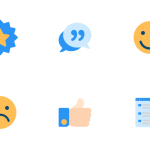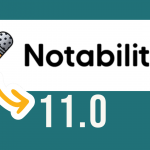Timely feedback is one of the most powerful tools educators have to shape student success, yet it’s often overlooked or delayed. When students receive feedback quickly, they can better understand their strengths and areas for improvement, making it easier to…

Tag: tutorials
Vidcast
You probably know that people retain only 10% of what they read but 65% of what they see and hear. But did you know that people are 75% more likely to watch a video than read a document, email, or…
Getting Started with Google Classroom – 2023
Google Classroom is the Westside-approved learning management system for grades 3-12. Looking to get started setting up your class? Check out the slide show below created by Kate Carlson! As always, if you’d like personalized help, please reach out to…
Notability 11.0
You may already be familiar with the power of Notability to transform note-taking for your students, but I would encourage you to take a second look and discover how Notability can also make it easy to present lessons, create screen…
Writing an Email Collaboratively
Google now allows you to collaboratively craft email messages. Are you on a grade level team and need to write an email to advertise a family night? An administrator that has to carefully craft a parent communication? With Google Docs,…
Undo Send with Gmail
Have you ever accidentally hit send before you were ready? With Gmail on the Web, and in the Gmail app on iPad, you have the ability to quickly un-send a message that you accidentally hit send. Be quick though –…
Send it Later with Google Gmail
Working late but don’t want an email to go out until morning? Planning ahead and need to compose a reminder email that needs to go out next week? Google has you covered! With the ‘Schedule send’ feature, you can send…
Using SignUP Genius for Teachers
Accessing Your School’s Account Westside Teachers now have access to SignUp Genius Premium! To get started, go to www.signupgenius.com and enter your school email address and password as you normally would when accessing your personal account with SignUpGenius. If you…
Backing Up Notability
Backing up your Notability files is quick and easy! Check out the PDF below to learn how to configure Notability to automatically back up to Google Drive.
Backing up Explain Everything
If you are a user of Explain Basics (nee Explain Everything / Explain EDU) it’s wise to back up your files. The education version doesn’t sync your files to iCloud so you’ll need to manually back up from time to…