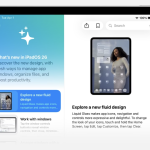iPadOS 26 is Here: A New Era for iPad Productivity Apple has released iPadOS 26, and it’s more than just a version bump—it’s a total reimagining of what the iPad can be. This update introduces the stunning Liquid Glass design, Windowing,…

Category: Quick Tips
Digital Spring Cleaning
As we welcome the fresh air and renewal of spring, it’s the perfect time to give our digital lives the same treatment. Just like you would declutter your home, doing a digital spring cleanup of your devices helps boost efficiency,…
Mosyle Class Manager for Devices
To keep students focused and engaged while using technology, it is crucial to establish classroom expectations that promote positive behaviors and enhance productive learning environments. Classroom management tools like Apple Classroom and Mosyle Class Manager help keep students focused on…
Quick Login with Clever Badges
You already know Clever as a convenient platform for students to access a carefully chosen library of applications, textbooks, and other digital resources. In addition to that, Clever has developed a way for students to easily login using Badges. This…
Canva Tips – 2024
Canva is a free graphic design platform that can be used by teachers to create visually appealing and engaging learning materials. With Canva, you can easily create infographics, posters, presentations, and more. Canva also offers a variety of templates and…
Get to Know Your Students with Keynote
Looking for a great activity to both better know your students, and introduce a great technology tool? This activity does both! Using Keynote, their iPad, and their camera, students will get to know their peers, and you! Activity: Keynote FIle:
Getting Help-Tech Support
Submitting a Help Desk Ticket Need help? Have a tech issue? We’re here to help!In order to better respond to requests AND make it easier to report issues, we’ve simplified the technology support request process. Instead of emailing a person…
Safeguarding Student Data: A Teacher’s Guide to Responsible Data Handling
In the digital age, education has undergone a significant transformation, with classrooms becoming more connected and reliant on technology. As teachers, it is crucial to not only embrace these advancements but also prioritize the protection of student data. By prioritizing…
Schedule a Meeting with Webex
Looking to schedule a virtual meeting? Webex has you covered! There are multiple ways to schedule and invite both internal (WCS) and external (i.e., parents) to a meeting. You can pick the way that works best for you! Option 1:…
‘Hidden’ Feature of Magic Keyboard
One of the notable features of your iPad Pro is its modular nature and portability. The Magic Keyboard helps transform your iPad into a laptop-like device ready for productivity. However, sometimes it’s better to switch into tablet mode and be…