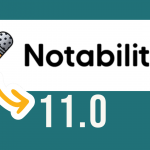PowerSchool for Guest Teachers As a guest teacher you have access to PowerSchool in order to submit student attendance. It is essential to take accurate attendance for the teacher you are guest teaching for. Please reach out to your building…

Category: Tutorials (page 2)
Vidcast
You probably know that people retain only 10% of what they read but 65% of what they see and hear. But did you know that people are 75% more likely to watch a video than read a document, email, or…
Getting Started With Notability 14
Notability is a great way to help blend the advantages of handwriting AND the ability of digital to keep things organized. Notability lets you and your students quickly organize notes, write on PDFS and even present lessons! It takes advantage…
Seesaw Tips & Tricks
Seesaw is a fantastic tool for capturing learning in the classroom. Teachers can empower students to create, reflect, share, and collaborate. Students “show what they know” using photos, videos, drawings, text, PDFs, and links. It’s simple to get student work…
Notability turns 14!
This summer (2023) Notability got a complete redesign! Now in version 14, Notability has a new look and feel, as well as several new features. Don’t want to watch? Check out the highlights: Every Tool in the Toolbox: Every tool including…
Getting Started with Google Classroom – 2023
Google Classroom is the Westside-approved learning management system for grades 3-12. Looking to get started setting up your class? Check out the slide show below created by Kate Carlson! As always, if you’d like personalized help, please reach out to…
Apple Keyboard Shortcuts
Keyboard shortcuts are a powerful tool that can help you to save time and improve your productivity! They are a set of keys that you can press to perform a task quickly and easily. Keyboard shortcuts can be used in…
Notability 11.0
You may already be familiar with the power of Notability to transform note-taking for your students, but I would encourage you to take a second look and discover how Notability can also make it easy to present lessons, create screen…
Canvaholic
Hi, my name is Kelly Kenny, and I am a Canvaholic. Truly. According to the Merriam-Webster Dictionary’s website, “-aholic” means one who likes (something) to excess. There are chocoholics, workaholics, shopaholics, bookaholics, and the list goes on. While all of…
Financial Literacy for Students
There is no disputing that being financially literate is an empowering life skill. Students who are provided with this knowledge and skills are much more effective at managing their financial resources for a lifetime of financial well-being. With that in…