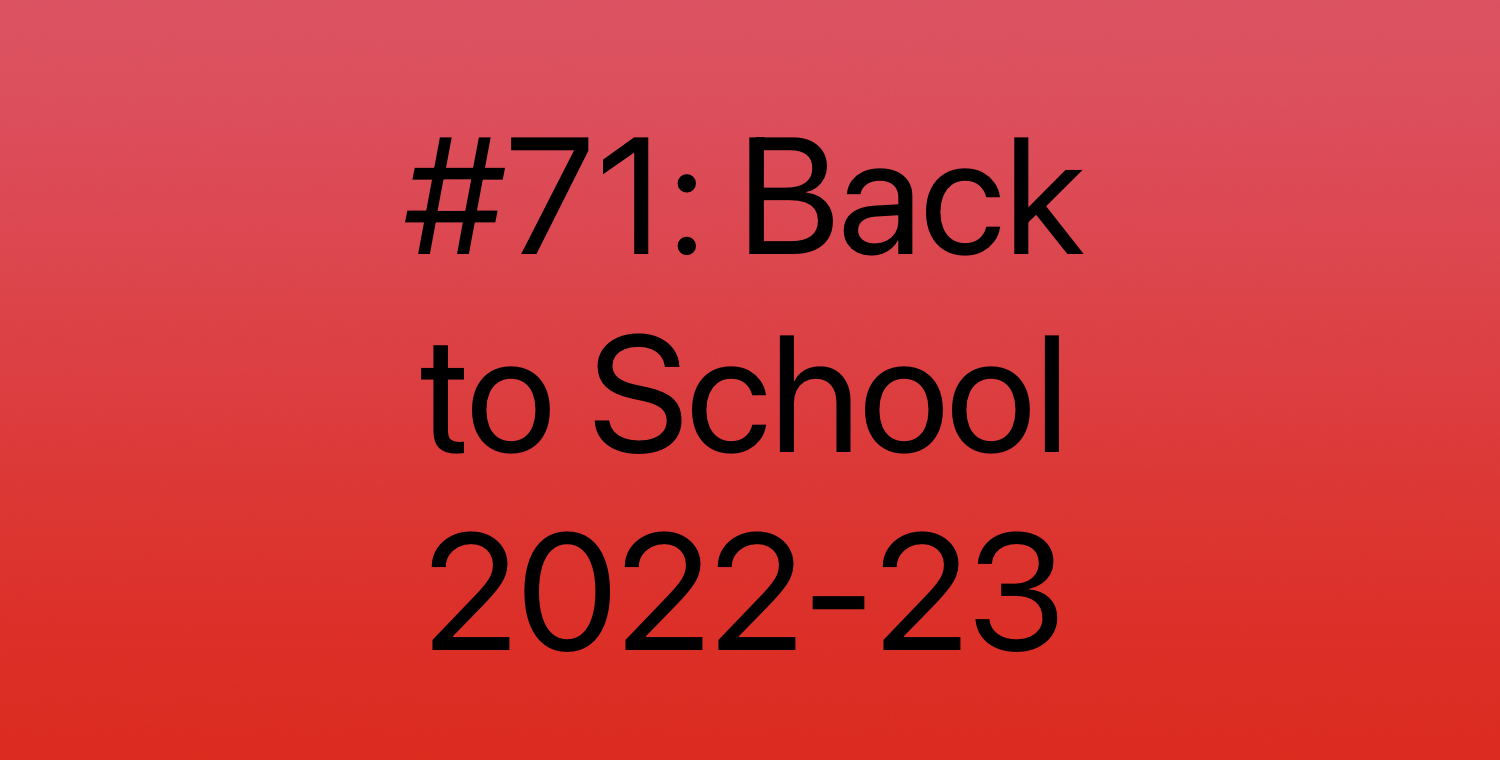In this Issue
Welcome Back to School! I hope everyone had a great summer and you’ve returned recharged and ready to go! This email is a bit long, and please take a moment to look through these important updates.
Back to School Technology Professional Learning and Support
The technology integration department is happy to provide support, coaching and professional learning sessions to help get you ready for the school year. Included are formal sessions on Google Classroom, Seesaw (K-2), Adobe Spark, Tools for formative assessment and more! We also have ‘office hours’ both virtual and in-person throughout the pre-opening period. Lastly, please reach out if you would like us to stop by and meet with your building / team / plc and we can set up a time!
Please take a look at our offerings for Back to School 2022!
To register for any of the formal sessions, please email Bridget Brown.
All District Reminders
Reminder on Posting Student Photos to Personal Social Media Accounts
The district has a board policy regarding staff posting images of students on their personal social media accounts (i.e., Facebook, Twitter, Instagram, etc.)
School staff have the ability to post photos of students on District websites, publications and classroom social media pages (assuming that parents have not opted out – check with your building administrative assistant for the FERPA opt-out list). This rule is contained in Board Policy 5220 which describes which photos may be used without specific permissions of a parent. This policy does NOT contain a provision for posting student photos on personal social media sites. Therefor, under FERPA, student photos may NOT be posted on personal social media sites.
It’s highly recommended that you consider having separate personal and professional social media accounts in order to protect both yourself and the district.
Reminders on professional use of technology
Food for thought from Westside’s in-house legal council as we start the year.
Public officials and public employees may not use, or authorize the use of public resources, personnel, property or funds under their official care and control for:
- Personal Financial gain or the financial gain of an immediate family member or business association.
- Purpose other than those provided by law; or The Purpose of supporting or opposing the nomination or election of a candidate or the qualification, passage or defeat of a ballot question.
ALL information, documents, messages, material (etc.) created on, stored on, transmitted to and/or from, a District-issued device (e.g. Laptop or iPad) COULD be accessed, viewed, downloaded (etc.) and (in some cases) shared by the District. Think of every rude thing you’ve texted to your spouse and friends (about co-workers, students, supervisors, your building, the District, whatever).
Again, if any of those messages are stored on a District-issued device, the District COULD access those messages and in some circumstances MAY BE REQUIRED to access it and disclose it. Now, think about how a nasty attorney could use that against you.
When a parent texts you about a student on your personal cell phone number there are sticky legal questions about whether that communication is a “student record” that must be disclosed to the parent upon request (as in during a divorce or custody battle) and must be maintained under the state public records retention statutes.
Having Messages (i.e., text messages) on the school’s device (i.e., iPad/Mac) makes it harder for us to make the argument that these are not student records and/or public records. Deleting (purposefully or inadvertently) a public record or student record could violate state and federal law and subject you and the District to legal penalties. [Note: Official Westside communication channels – email and Webex chat – are automatically archived and comply with all legal requirements].
What’s New for 2022
District
Webex
Webex has had many, many updates since last year! On macOS, we now only have 1 unified app – no more Webex app for messaging and Webex Meetings for video conferencing. It’s been combined into just one app – Webex – for both messaging and video conferencing. On iPad, there are still two separate apps.
Read about this and much more at: https://teachers.technology/webex-upgrades/
Are you just getting started with Webex? Check out our new user guide for everything you need to get started! Getting Started with Webex
Apple Classroom
Apple Classroom is a classroom management app that teachers can download from Self-Service. You can use Apple Classroom in conjunction with Google Classroom and other apps. Apple Classroom allows you to view your student’s iPad screens, project their screens onto the Apple TV and lock them into apps.
New for 2022:
- Create smart lesson plans using agendas to keep on track with the daily schedule
- Assign actions for each task in an agenda to make it even easier to use multiple tools for learning at the same time
- Assign time expectations and use the built-in timer for each task to maximize instructional minutes
- Open a class directly from an agenda to get started right away
- Save and duplicate agendas to quickly use again for the same or different class
- Open multiple Classroom windows to create, edit, and preview agendas and classes in real time
App and Extension Request
Need an app? Want to use a service that utilizes ‘Sign in with Google’ or ‘Sign in with Microsoft’? With increasing concerns about security and student data, we’ve had to begin restricting the ability to install apps and services on our devices and with our district accounts.
Things like the Adobe Creative Suite (including Acrobat Pro), Microsoft Office and other productivity and creativity apps are already there, waiting for you to download. However, if there is an app you would like to request for students, please take a look at the new for 2022 App request procedure.
Please also use the above form if you come across a service that uses ‘Sign in with Google’ that you are requesting access too. We’ve allowed many of the most popular services that have already been vetted, but we know there are many out there that folks use that we don’t know about. The above form will submit your request to the Teaching and Learning team for review.
Closing
As always, if you ever have any technology integration related questions, please let us know. We are happy to work with you to design lessons, develop workflows and even come into your classes and work with you and your students.
Thanks!