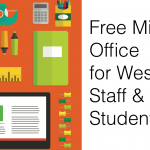One great way to engage students (and staff!) is to utilize short, quick videos. Here is a recommended list of apps that you can use to create! ChatterPix Simply take any photo, draw a line to make a mouth, and…

Category: Tutorials (page 6)
Tips for Increasing AirPlay Reliability
AirPlay is a technology from Apple that allows you to wirelessly mirror your iPad or MacBook’s screen to an AppleTV and Projector. Typically this works seamlessly – you select the Airplay icon on the Mac, or Screen Mirroring on iPadOS.…
Book Creator & Adobe Spark: A Powerful App-Smash
Book Creator has made quite a name for itself amongst educators with its simple yet powerful interface to allow even the youngest of students to make, read, and share their own digital stories, poetry books, and journals just to name…
Mailing Lists in Gmail
Being able to communicate with specific groups of people can be vital, whether you’re working on a group project, or just need to share vital information with a large group of people. But often email can prove to be a…
How to update your directory information…
SUMMARY: Please help us serve you better by making sure the PHONE, ADDRESS, and other information the district has for you is accurate. This is important for a variety of reasons, ESPECIALLY in the event of some type of emergency…
Westside Students and Staff Can Receive Office at No Cost
Everyone at Westside Community Schools is united behind a single goal – help train our students to succeed and prepare for life. To do that, we’re providing Office to every one of our staff and students free of charge for…
The New Google Sites
The new Google Sites have arrived! What can I do with the new Sites? You can build a classroom web page, make a resource site and more —all without designer, programmer, or IT help. With the new Google Sites, building websites…
Creating A Custom Search Engine for Students
Created by Alex King and Jenna Miller If you are starting a research project and would like to control where your students get their resources from then this tool is for you! With just a few simple clicks you can…
Getting Started with Seesaw
WHAT IS SEESAW? Seesaw empowers students of any age to independently document what they are learning at school. Students capture learning with photos and videos of their work, or by adding digital creations. Everything gets organized in one place and…
Ideas for the iPad’s Camera in Your Classroom
In the month of January, the eMerge team would like to give you a few ideas on innovative ways you can use your iPad’s camera to let students learn with video. Using the camera in the primary grades by Ali…