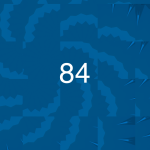Canva is a free graphic design platform that can be used by teachers to create visually appealing and engaging learning materials. With Canva, you can easily create infographics, posters, presentations, and more. Canva also offers a variety of templates and…

Author: Matt Lee (page 3)
Google Classroom 2024-25
Google Classroom is the Westside-approved learning management system for grades 3-12. Looking to get started setting up your class? Check out the slide show below created by Kate Carlson! As always, if you’d like personalized help, please reach out to…
Get to Know Your Students with Keynote
Looking for a great activity to both better know your students, and introduce a great technology tool? This activity does both! Using Keynote, their iPad, and their camera, students will get to know their peers, and you! Activity: Keynote FIle:
Technology Update #86 – New Staff Essentials
New Staff Tech Essentials 2024-2025 Welcome to Westside! This email may be a bit long, but contains everything you need to know to get started with district technology and services. District Intranet The district Intranet is a shared Google file…
PowerSchool for Guest Teachers
PowerSchool for Guest Teachers As a guest teacher you have access to PowerSchool in order to submit student attendance. It is essential to take accurate attendance for the teacher you are guest teaching for. Please reach out to your building…
Vidcast
You probably know that people retain only 10% of what they read but 65% of what they see and hear. But did you know that people are 75% more likely to watch a video than read a document, email, or…
Technology Update #85
In this Issue We’re in the home stretch! Welcome to issue 85 of the Teachers and Technology Update newsletter. In this issue, we’ll take a look at example lesson ideas, new resources to keep you up to date on technology…
Technology Update 84
In this Issue Welcome to Issue 84! In this issue, we look at a great example lesson – how to utilize iMovie and green screen to let students show what they know. Then, we’ll explore ways that teachers can use…
Technology Update 83
In this Issue Welcome to February! In this issue we look at new feature that have been added to the Reminders app, ways to level up your classroom presentations and reminders about AI and app requests. Thank you for reading!…
Technology Issue #82
In this Issue In this issue we take a look at cold weather best practices for your devices, discuss new tools available for you to be creative with your iPad and Mac, and then talk about how you can get…